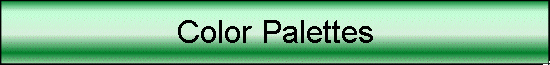
This is a historical page from the old MaxMax.com website. Please use the current site at www.MaxMax.com.
|
This is a historical page from the old MaxMax.com website. Please use the current site at www.MaxMax.com. |
|
Images from the remote sensing cameras are typically analyzed by calculating a vegetation index for each pixel and then assigning the pixel a color based on the value of the index. This process is called generating a false color image. Depending on the type of index, your threshold settings and your color palette chosen, you will get a certain type of false color image. Traditionally, red was used to indicate the healthiest vegetation while green was not healthy and blue was something that wasn't vegetation. We think it is more intuitive to use green as the healthiest and red as not healthy vegetation, but RSE use either scheme and a variety of other ones as well. Here is an example using the same index and threshold settings but changing the color pallet. Image From Camera
False Color Images of NDVI keeping threshold settings constant and varying the pallete. Modern
Traditional
HSV
Jet
Spring
Summer
Autumn
Winter
Bone
Cool
Copper
Gray
Hot
Pink
Channel switching Red and Blue
Binary - Black threshold is user adjustable. RSE will automatically calculate the percentage above and below the threshold. This is useful for things like estimating the amount of vegetation or biomass in the picture.
|
|
Send mail to webmaster@maxmax.com with
questions or comments about this web site.
|